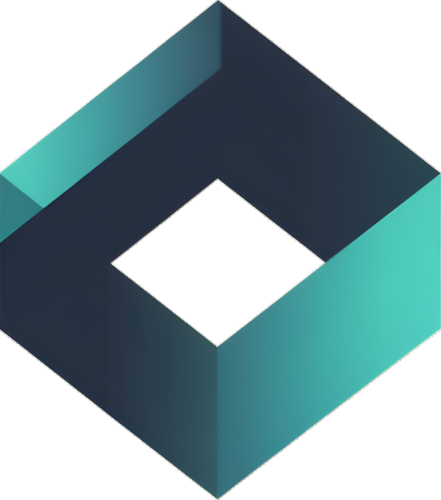The irony is Slack is anything but slack. Its ecosystem, enriched by Slack Apps And Integrations, has made its users even more productive without breaking a sweat. Although more digital than personal, corporate communications are much smoother and more organized. It has facilitated collaborations among teams, whether in or out of the company.
However, Slack should not take all the credit for what it offers; it is complemented by many useful apps and integrations that you can access as “freemium” or as paid subscriptions to unlock powerful features. They practically give you an excuse to slack off, but in a good way. The result: higher output and faster task completion; this time, work feels like less work; hence you can do more. Since we are giving you only the best of the best, we have pared the list down to 11 apps and integrations right here, right now.
HeyTaco – Best for team reward system
All work and no play make Jack or Jill a dull person. It’s nice to have these watercooler talks and icebreakers every once in a while. But with HeyTaco, it also creates a fun way to reward your employees for a job well done, whether nailing a client deal or finishing tasks ahead of time. Using these cute taco emojis, you can express your appreciation for your staff and have them redeemed for awesome rewards and prizes you can customize into the platform. Next thing you know, everyone in your team is fighting for their well-deserved taco.
GeekBot – Best for running standups
In this day and age of working beyond the confines of physical office space, Geekboot is a digital assistant residing in Slack that provides a way to have organized and non-intrusive standup meetings regardless of anyone’s location and timezones. As such, members remain focused on their tasks while keeping everyone posted. It also gave rise to the opportunity of turning individual data into valuable team knowledge. It improves user-bot interaction by proactively suggesting other solutions relevant to your issue or problem.
Optimo Analytics – Best for customized reports
Optimo Analytics lets you access configurable Slack reports in a flash. You can use multiple data sources such as Facebook Ads, Instagram Business account, and Google Analytics to create reports based on your chosen metrics and dimensions. These reports can be automatically shared with the rest of your team and other channels based on your set format and frequency. This way, everyone is on the same page.
StatusHero – Best for status updates
How would you like to have fewer but more important meetings? StatusHero, that’s what! This nifty tool is for regularly keeping tabs on everyone in your team. Members get to respond to the friendly bot and provide progress of their projects. Even if you fail to check in, you will be prompted to do so. These updates and other information are compiled and broadcast to specific channels. Work becomes efficient and therefore eliminates cumbersome emails and meetings.
Ally – Best for goal setting
One way to strengthen your employees’ motivation is when they can manage their objectives and key results, or OKRs. It allows you to focus on priority tasks and aligns work at every organizational level. Its one-click Slack integration is useful in boosting engagement through updates and notifications, especially when milestones are achieved or when something needs particular attention.
Doodle – Best for scheduling meetings
It’s difficult to set a meeting, let alone ensure everyone is present. Doodle provides a genius way to work with your teammates’ schedules. It sets up a polling system by sending several options to the invitees to determine the best time for your next meeting. Saves you the trouble of following up on emails and not getting any response.
Friday – Best for team updates
Users get updates without participating in tedious meetings with Friday’s daily standup meeting feature. You only have to stay connected; no in-person or video meetings are necessary. Once you get a notification ping, you can answer questions and assign them to a Slack channel. You can also present your responses in a report for more streamlined updating. Friday can even stand in as your intranet and continue using your Slack tool.
Clockwise – Best calendar assistant
Before work becomes too overwhelming, the Clockwise app can help manage it for you. It’s like your digital secretary showing your upcoming meetings. It ensures no one disrupts your focus, especially when swamped with work, by syncing your status on Slack. It declines any new meeting that will conflict with your current schedule. Sets a Do Not Disturb when you don’t want to accept communication at any given moment.
Range – Best for team check-ins
One of the most useful Slack integrations you can have for large organizations is Range. It has an asynchronous check-in system where team members get to share task updates and challenges. You can fill in with your goals, things that took place, and even throw questions at your teammates to ponder on; all these without any time-consuming planning on your end.
Loom – Best in asynchronous video messaging
Loom is a perfect partner to Slack’s arsenal of communication tools. It enhances it by bringing the depth of video messaging while keeping it straightforward during meetings and presentations. You get to record videos and share them without waiting for them to upload, nor does it require exporting and all sorts of extra tasks. With the asynchronous feature, you can share your screen while your moving image is in one corner, all occurring within Slack.
Hrvey – Best for leave management
When many apps are all about making work much easier for everybody, there is one that can also facilitate your time away from work. Submit your leave request to a Hrvey bot in your Slack platform, and it will coordinate with the appropriate persons for approval. Hrvey will then take care of the scheduling and reminders so your teammates know you are not around. It also reminds you of your leave schedule if you lose track of it, especially if you filed it ahead of time.
Takeaway
There you have it; Slack apps and integrations that are worth including in your remote team arsenal. Being confined in our work silos for some time now, getting that face-to-face communication, at least digitally, is very important in fostering a better community under the circumstances.