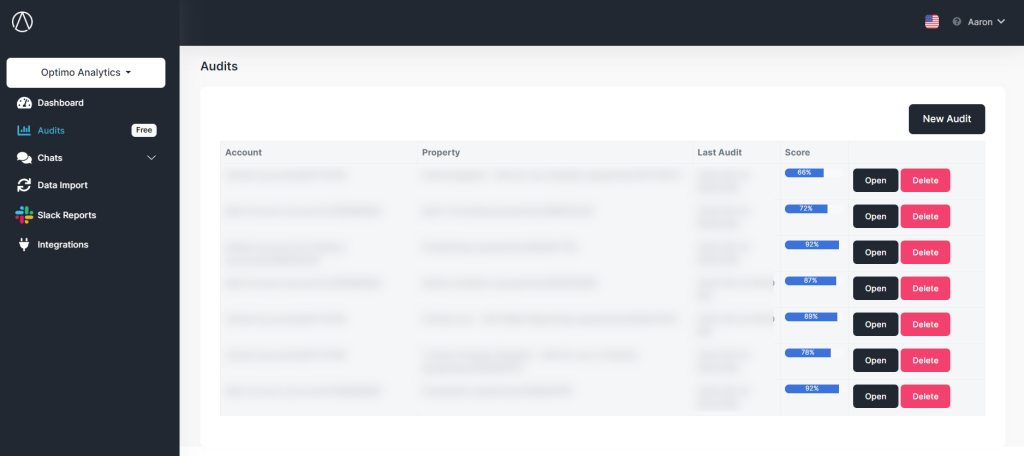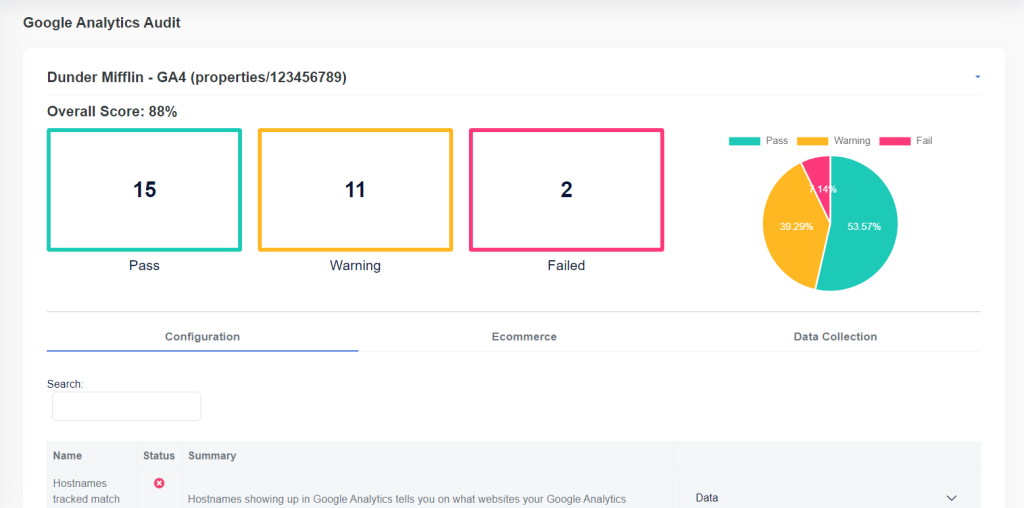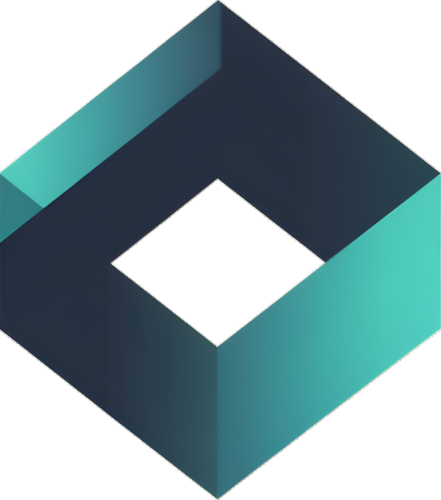Automatically audit and monitor one or multiple of your Google Analytics properties.
Connect a Google Analytics Property #
- Go to setup to be able to connect an account: https://app.optimoanalytics.com/setup
- Then click on Google Analytics to view all properties connected, as well as be able to connect a new property: https://app.optimoanalytics.com/accounts/google-analytics
- Click on “Connect GA4 Property”
- Select the account you want to connect and save
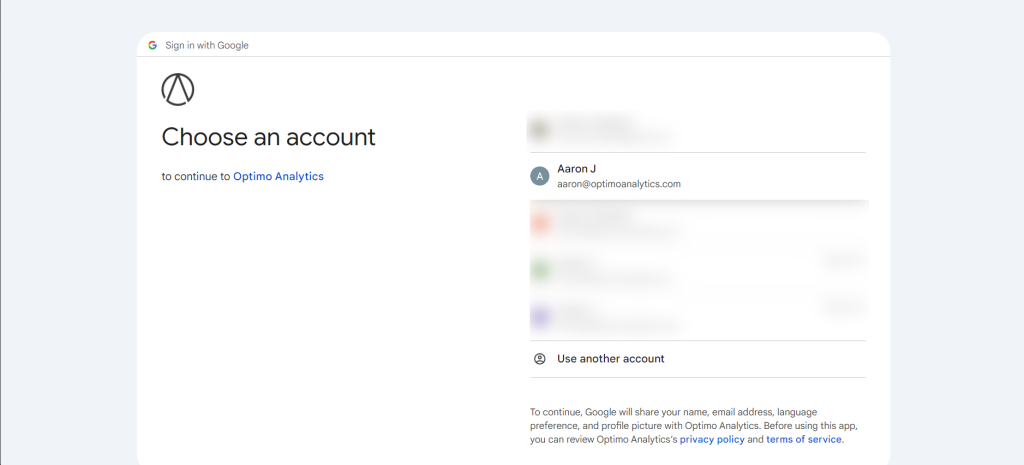
Create a Google Analytics Audit #
- While still logged in, go to Google Analytics Audit
- Click on “New Audit”
- Select the Google Analytics property you want to audit
- Click “Save”
You might have to wait a few seconds while we process the data. After giving it some time, just refresh the page and should be ready for you to review.