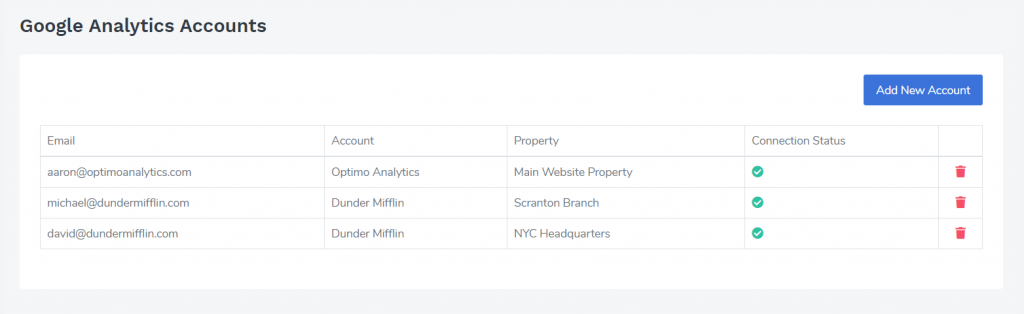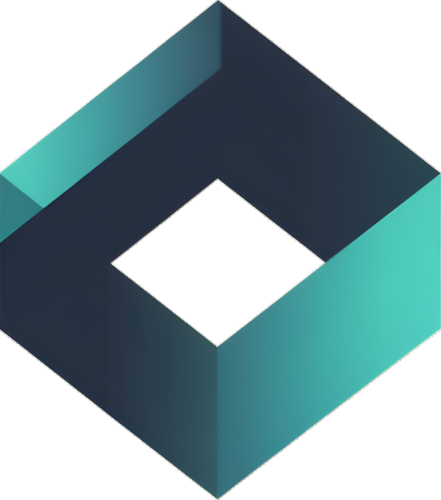Connect one or multiple account to your workspace that you have access to.
To get started, you’ll need to connect at least one of your accounts. In this example, we’ll go ahead and connect a Google Analytics Property, but the same will apply to all other integrations.
Go to Integrations #
You’ll be able to see the “Integrations” link in the side menu, which will take you to the page where all current integration logos show.
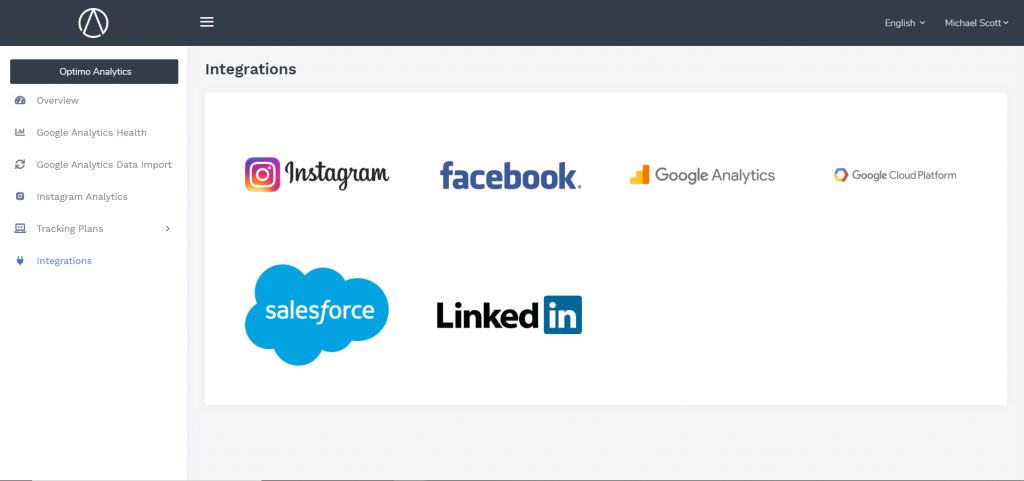
Connect an account #
Now, let’s connect a new Google Analytics property which we can use to create a Google Analytics Health audit later.
- Click on the Google Analytics logo
- Here you can see all the Google Analytics accounts that have been connected by admin users to the current workspace
- Click on “Add New Account” to connect a new account
- Once you go through the process and accept, you’ll be able to select which account / property you want to connect.
- After you’ve selected which one, click Save.