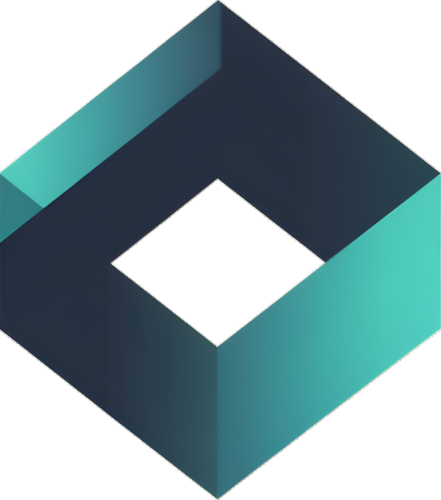Users seamlessly switch between devices throughout their journey, making it essential to track these interactions effectively. With User ID Tracking in Google Analytics 4, you can uncover the hidden connections between sessions and activities across devices. This powerful feature paints a holistic picture of individual users, empowering you to understand and optimize their cross-device experiences.
- Understanding the complete purchase journey, from initial browsing on a mobile phone to the final purchase on a desktop.
- Identifying users bouncing on their mobile and returning on their laptop to complete a task, allowing you to refine the mobile experience.
- Segmenting your audience based on cross-device behavior, enabling targeted marketing campaigns for specific user journeys.
This is the transformative power of GA4’s User ID.
What is Google Analytics User ID?
The GA4 User ID assigns a unique string to users, distinguishing them from others. This ID tracks user interactions with your website across sessions and devices, offering insights into:
- Cross-device user journeys
- The complete customer lifecycle
- Enhanced cross-device conversion data
- Customized content for improved user experiences
Unlocking the User ID Mystery:
- What it is: A unique identifier assigned to individual users, stitching together their interactions across devices and sessions.
- What it tracks: Cross-device user journeys, the entire customer lifecycle, enhanced conversion data, and user context for personalized experiences.
- How it works: Integrates with other identification methods like device cookies and Google Signals, providing a layered view of users.
Enabling User Tracking in GA4
- Access the Admin section in your GA4 dashboard.
- Select Reporting Identity under the property column to find the User-ID feature, which defaults to the Blended setting.
- Choose between Blended and Observed options for data collection based on User ID or device ID.
Analyzing User ID Data
Create new explorations in GA4 to analyze data with User ID as a dimension, distinguishing it from Client ID or Device ID. This analysis offers a streamlined approach to understanding your audience and tailoring your services.

Step-by-Step Guide to Configuring User ID
- Enabling User Tracking:
- Navigate to Admin > Property Settings > Reporting Identity in your GA4 dashboard.
- Choose Blended for a comprehensive view or Observed for user-ID-based tracking.
- Analyzing User ID Data:
- Create Explorations in GA4 with User ID as a dimension, revealing user behavior across devices.
- Segment audiences based on cross-device activities for targeted campaigns.
- Advanced Identification Methods:
- User ID: Most accurate, requires user login.
- Google Signals: Anonymous data from signed-in Google users.
- Device Cookies: Tracks interactions on the same device.
Leveraging User ID for Enhanced Insights
The implementation of User ID across devices and sessions enables a unified view of user interactions, essential for refining marketing strategies and understanding the multi-faceted customer journey.
The Benefits of User ID in Action
- Personalized Marketing: Create campaigns tailored to user behavior across devices, increasing engagement and conversions.
- Improved Attribution: Understand which device channels contribute most to conversions, optimizing ad spend and marketing efforts.
- Customer Journey Insights: Uncover hidden touchpoints and pain points in the user journey, informing website and product improvements.
- Advanced User ID Techniques: Explore advanced settings like custom dimensions and user properties for even deeper insights.
- Privacy Considerations: Ensure compliance with data privacy regulations like GDPR and CCPA, respecting user consent and data security.
Technical Limitations:
- Character Limit: Each User-ID must be under 256 characters, including letters, numbers, and special characters. Ensure your chosen identifiers like email addresses or hashed phone numbers adhere to this constraint.
- No Retroactive Data Association: If User-ID is implemented later, historical data won’t be retroactively associated with user IDs. This means analyzing user behavior across the entire historical timeline might not be possible.
- Property-Specific Data: User-ID data remains isolated within the property it’s collected in. Sharing data across different properties requires additional configurations and privacy considerations.
Compliance Regulations:
- User Consent: Implementing User-ID requires obtaining explicit and informed consent from users, clearly explaining how their data will be collected, used, and stored. Comply with relevant data privacy regulations like GDPR and CCPA when acquiring consent.
- Data Security: Maintaining robust data security practices is crucial. This includes employing strong encryption, access controls, and regular security audits to safeguard user data.
- Data Retention: Establish a clear data retention policy outlining how long you’ll store User-ID data. Adhere to legal requirements and user expectations regarding data retention and deletion.
Best Practices for Using User-ID:
- Clear Communication: Be transparent about User-ID usage in your privacy policy and data collection methods. Explain the benefits and how user data will be anonymized and secured.
- Consent Management: Implement a robust consent management system to capture user consent clearly and demonstrably. Use clear options for users to understand and manage their consent preferences.
- Segmentation and Targeting: Leverage User-ID for targeted marketing campaigns based on user behavior and preferences. Segment users efficiently and deliver personalized experiences across touchpoints.
- Attribution Modeling: Combine User-ID with attribution models like last-click or position-based to accurately assess marketing campaign effectiveness across channels and devices.
- Regular Reviews: Conduct regular reviews of your User-ID implementation to ensure compliance with regulations and best practices.
Conclusion
User ID marks a revolution in web analytics, empowering businesses to truly understand and cater to their audience. By harnessing its potential, you gain a competitive edge, crafting seamless user experiences across devices and driving business growth.