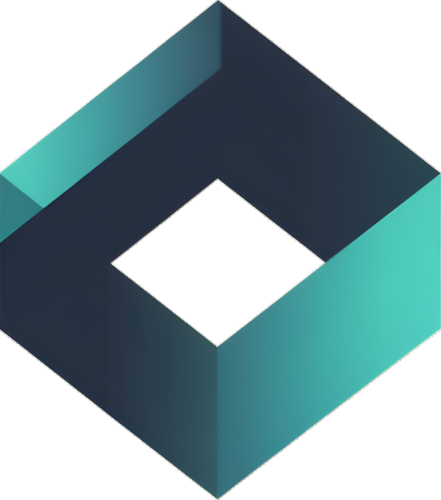Subdomain tracking in Google Analytics 4 allows you to monitor user interactions across multiple subdomains without losing session data. By properly configuring GA4, you can gain a complete view of user journeys, ensuring seamless tracking and accurate insights. This guide will walk you through the setup process and best practices to optimize your tracking strategy.
From Complex to Streamlined
Remember the cumbersome, multi-view setup required for subdomain tracking in Universal Analytics (UA)? GA4 throws that notion out the window, introducing a refreshingly streamlined approach. You’ll find fewer steps, less manual configuration, and a more intuitive experience overall.
Key Steps for Setting Up Subdomain Tracking
- Universal Tracking Code Integration: The crucial step lies in integrating your GA4 property’s tracking code across all your subdomains. This can be done either by directly embedding the code into your site’s HTML (hardcoding) or through Google Tag Manager (GTM). Ensure consistency by using the same method as your primary domain.
- Unified GA4 Property and Data Stream: For seamless tracking, utilize a single GA4 property and data stream for all your subdomains. Even if your subdomains use different GTM container codes, link each container to the same GA4 Measurement ID. This consolidates tracking and data within a single account.
- Verification with Debug View: GA4’s debug view comes to your aid here. Activate your site’s preview mode in GTM and navigate to a subdomain. If a page_view event appears in the debug view, you’re good to go!
Accessing and Analyzing Subdomain Data
Now that the connection is established, let’s delve into accessing and analyzing your subdomain data.
- Harnessing the Hostname Dimension: Remember, GA4 considers any domain or subdomain with its tracking code as a “Hostname.” This handy dimension is pre-included in all reports, eliminating the need for manual setup.
- Unveiling Subdomain Insights: To analyze data from specific subdomains, follow these steps:
- Choose a Report Category: Pages and screens, Traffic acquisition, Landing page, or any relevant category.
- Select and Edit a Report: Pick a report and click the “+” button to add dimensions.
- Empower the Hostname Dimension: Select “Hostname” as a dimension.
- Analyze Across Domains: Now, you can analyze data across your primary domain and all subdomains in the report.
- Tailored Reports for Each Subdomain: Managing multiple subdomains? Custom reports can offer in-depth analysis for each:
- Filter Your Way to Clarity: In your chosen report, find the “Add filter” button.
- Build Your Filter: Use the “Build filter” tool to select “Hostname” and specify your target subdomain.
- Apply and Analyze: Click “Apply” to view a filtered dashboard focused on your chosen subdomain.
- Save for Future Reference: Don’t lose your valuable reports! Save and publish them using GA4’s library feature, as detailed in the GA4 custom dashboards blog post.
Beyond the Basics
While this guide covers the key aspects, remember that GA4 offers deeper exploration capabilities. Consider these advanced practices:
- Advanced Segments: Go beyond subdomains and segment your data based on specific user behaviors, demographics, or campaign parameters within each subdomain.
- Custom Funnels: Track specific user journeys within individual subdomains to gauge conversion effectiveness.
- Enhanced Explorations: Utilize exploration reports to create highly customized analyses using specific metrics and dimensions tailored to your subdomain-specific needs.
Embrace the Power of Subdomain Tracking
By following these steps and exploring the advanced options, you’ll unlock valuable insights into how your subdomains perform. This knowledge empowers you to make data-driven decisions, optimize content and campaigns for each subdomain, and ultimately enhance the overall user experience across your entire web presence. Remember, GA4 is designed to simplify your analytics journey, so leverage its capabilities to gain a deeper understanding of your audience and optimize your digital strategy for success.