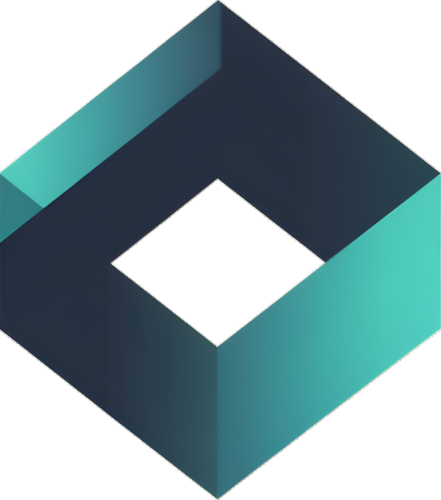Understanding Data Redaction
The Importance of Redacting Sensitive Data
Unintentional inclusion of PII in analytics data carries both ethical and legal implications. Breaches of privacy laws like GDPR or CCPA are real risks, while violating Google’s terms can lead to property termination. Protecting user data is not just a moral obligation, it’s a necessity.
What Data Can Be Redacted?
GA4 enables redaction for sensitive data appearing as:
- Email addresses: Automatic email redaction is available for web data streams. It utilizes text patterns for identification and redaction, with potential false positives (non-email text matching the patterns).
- URL query parameters: You can handpick up to 30 user-defined parameters for redaction. Explore reports focused on “Page path + query string” to identify parameters you want to redact.
How Data Redaction Operates
Data redaction in GA4 occurs client-side, meaning the redaction process removes query parameters within the browser before the data reaches Google’s servers. Notably, data redaction is not retroactive and will only affect data processed post-implementation.
Implementing Data Redaction
- Access the “Data streams” section in GA4’s Admin panel. Choose your web data stream and navigate to “Redact data.”
- Enable email redaction: For properties created before October 2023, activate this manually. Newer properties have it enabled by default.
- Manage URL query parameters: List the specific parameters you want to redact in the provided section.
- Test and verify: Utilize the built-in testing feature to ensure your settings function as intended. Remember, changes may take up to 24 hours to reflect.
Limitations and Optimal Solutions
While GA4’s data redaction tool offers a valuable layer of protection, it’s not without limitations. For instance, redacted parameters still appear in the page path, leading to less clean data. Moreover, data sent via the measurement protocol or data import features bypasses this redaction process.
The most effective strategy to prevent sensitive information from reaching GA4 is to block it at the source. Collaborate with developers to ensure that URLs do not contain PII. This approach is especially crucial as data redaction only applies to GA4 and not to other analytics tools you may use.
Understanding PII in Google’s Contracts and Policies
It’s crucial to distinguish between Google’s interpretation of “Personally Identifiable Information” (PII) and the broader concept of “personal data” as defined by the EU General Data Protection Regulation (GDPR), as well as “personal information” under various US state laws. While Google considers PII as information that directly identifies an individual, such as email addresses, phone numbers, and precise locations, it excludes pseudonymous identifiers like cookie IDs and IP addresses. This distinction is vital for publishers and advertisers working with Google to ensure compliance with both Google’s policies and broader privacy regulations.
- https://support.google.com/analytics/answer/7686480
- https://support.google.com/analytics/answer/6366371
Conclusion
Data redaction in GA4 is a crucial tool for privacy-conscious organizations. By understanding its functionality, limitations, and implementing it alongside additional strategies, you can confidently navigate the complex landscape of data privacy and analytics. Remember, data protection is an ongoing journey, and proactive measures are key to a safe and ethical analytics ecosystem.