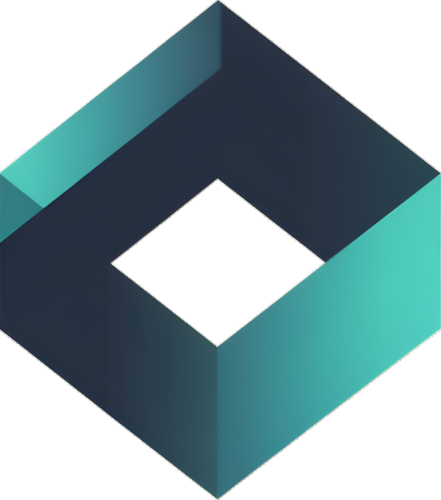Creating UTM Parameters for GA4
- Essentials: Master the core parameters –
utm_source,utm_medium, andutm_campaign. These pillars identify the origin, format, and objective of your campaign traffic. - Go Beyond the Basics: Elevate your tracking with optional parameters like
utm_content(ad variations, banner creatives) andutm_term(keywords used in paid search). Customize these to track granular elements within your campaigns. - Tools for Efficiency: Streamline your workflow with the Campaign URL Builder from Google. These tools generate URLs with pre-populated UTM parameters, saving you time and ensuring accuracy.
Read more: https://support.google.com/analytics/answer/10917952
Viewing UTM Parameters in GA4
- Traffic Acquisition Report: Your UTM data awaits in the Reports > Acquisition > Traffic Acquisition section. Here, you’ll see an overview of traffic sources and mediums, providing a high-level understanding of your campaigns’ reach.
- Granular Insights: Drill down further by switching the primary dimension to Session source/medium. This reveals the specific sources and mediums driving your traffic.
- Campaign-Level Analysis: Add a secondary dimension like Session campaign to unveil the individual campaigns generating the most traffic.
Advanced Analysis with Exploration Reports
- Customization is King: The true power of GA4 lies in exploration reports. Start with a blank canvas and tailor your analysis to your specific needs. Include relevant dimensions (e.g., sessions, transactions) and metrics (e.g., session duration, bounce rate) alongside detailed UTM parameters like Session campaign ID or Session manual ad content.
- Uncover Hidden Gems: This level of granularity allows you to pinpoint which campaign elements – specific ad copy, landing page variations, etc. – resonate most effectively with your audience.
Segment Comparisons and Content Analysis
GA4’s exploration reports also allow for segment comparisons, enabling marketers to analyze and compare different versions of UTM content through segments. This feature is invaluable for testing the effectiveness of various campaign elements, from specific ad content to broader marketing tactics. By creating segments based on UTM parameters, you can isolate and compare the impacts of different campaign versions, offering actionable insights into what drives success.
Putting Your Learning into Action:
- Start with the Basics: Navigate to GA4’s Traffic Acquisition Report to gain a foundational understanding of your traffic sources and mediums.
- Explore for Deeper Insights: Move beyond the basics with Exploration Reports. Customize your analysis by adding relevant dimensions and metrics aligned with your UTM parameters.
- Become a Master of Segments: Utilize segment comparisons to evaluate different campaign versions and identify the elements contributing most effectively to your goals.
- Continuous Improvement: Adapt your segments and dimensions over time as your marketing strategies evolve. Ensure your analysis stays relevant and reflects your current campaigns.
Optimize Your UTM Data with Best Practices
Here are some essential practices to maximize your campaign data in Google Analytics 4 (GA4):
- Craft Clear Naming Conventions
- Establish standards for your URLs that are easy to understand even years later.
- Maintain consistency across teams and campaigns.
- Avoid fragmentation (e.g., “Facebook” vs. “facebook.com”).
- Focus on Simplicity
- Choose clear and concise names for campaigns, content, and keywords.
- Align with GA4’s default channel grouping names for easier analysis.
- Attribute Ownership
- Include the creator’s name in UTM links for future reference and clarity.
- This promotes accountability and facilitates understanding of the tagging logic.
- Embrace Lowercase
- Standardize on lowercase lettering for UTM parameters for consistency and cleaner data.
- Shorten When Necessary
- Consider using URL shorteners for lengthy links to improve user experience and click-through rates.
Benefits of Adhering to Best Practices
- Cleaner Data: Avoids ambiguity and missing values in GA4 reports.
- Enhanced Collaboration: Makes data easily understandable for all users.
- Improved Analysis: Enables accurate and efficient campaign performance evaluations.
- Streamlined Workflow: Saves time and reduces confusion when revisiting older campaigns.
Remember, investing in well-structured UTM tagging lays the foundation for insightful marketing analysis and data-driven decision-making.
Conclusion
UTM tracking in GA4 transcends basic traffic monitoring, offering a sophisticated toolkit for dissecting and understanding the nuances of digital marketing performance. By leveraging GA4’s capabilities for creating, viewing, and analyzing UTM parameters, marketers can gain a deeper understanding of their campaigns’ impact, optimize strategies in real-time, and achieve a higher ROI. Whether you’re new to GA4 or looking to enhance your UTM tracking efforts, these insights and tools provide a solid foundation for advancing your marketing analytics.