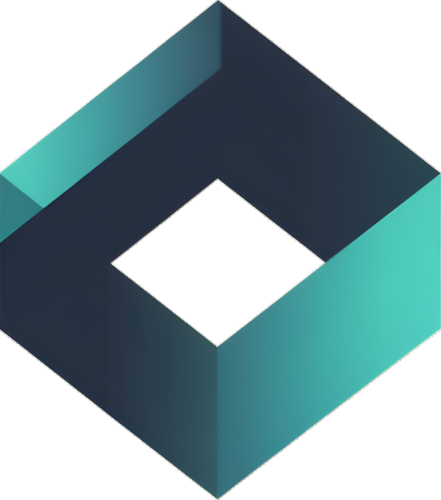In the realm of digital analytics, data streams in Google Analytics 4 (GA4) revolutionize how user interactions are tracked across various platforms. Unlike its predecessor, Universal Analytics, GA4 consolidates data collection through the innovative use of these streams. This approach enables seamless tracking and analysis, providing a holistic view of user behavior while simplifying the management of analytics properties.
Understanding Data Streams
Data streams are pivotal components of GA4, acting as conduits for capturing and funneling user behavior data from diverse sources, such as websites and mobile applications, into a singular GA4 property. This unified approach facilitates a seamless comparison and analysis of user interactions across different platforms, offering a holistic view of the digital footprint.
There are three different types of data streams:
- Website
- Android app
- iOS app
Transition from Universal Analytics to GA4
Previously, Universal Analytics necessitated distinct properties for each data source, employing views and filters for data customization. However, GA4 streamlines this by eliminating views, thereby simplifying data management. Within GA4, each property can encompass multiple data streams, directly applying filters to reports for precise data analysis, enhancing the agility in tracking and understanding user behavior.
Key Features of Data Streams
Data streams within GA4 are not merely a structural shift but also an enhancement in data collection capabilities. For web data streams, GA4 auto-configures tracking for critical metrics such as page views, scroll depth, file downloads, video engagement, site searches, and outbound link interactions. These auto-tracked metrics offer a solid foundation for understanding user engagement without the need for extensive setup.
Setting Up Data Streams
Creating and managing data streams in GA4 is straightforward. Initially, users navigate to the “Admin” section, select “Data Streams” under the property, and proceed to create a stream for the desired platform. This process generates a unique tracking code for web streams or integrates with Firebase for mobile apps, ensuring accurate data collection from the moment of implementation.
Enhanced Measurements and Analytics Insights
GA4’s enhanced measurement capabilities automate the tracking of essential interactions, providing immediate insights into user behavior. This feature, coupled with the ability to adjust tracking settings, ensures that data streams are tailored to specific analytical needs, offering granular control over the data collected.
Cross-Domain Tracking and Analytical Depth
For organizations managing multiple web properties, GA4 facilitates cross-domain tracking within a single property. This capability enables comprehensive analysis of user journeys across different domains, providing a more integrated understanding of user interactions and behaviors.
Maximizing the Potential of Data Streams
To fully leverage the advantages of data streams, it’s crucial to familiarize oneself with the new GA4 structure, understand the automated tracking features, and configure streams according to specific analytical objectives. Whether for web or mobile platforms, data streams in GA4 offer a powerful toolset for capturing and analyzing user data, driving informed decision-making and strategic insights.
Conclusion
Data streams in Google Analytics 4 represent a significant evolution in how user interaction data is collected and analyzed. By offering a more integrated and user-centric approach, GA4 enables businesses to gain deeper insights into user behavior across platforms, driving more effective marketing strategies and enhancing digital experiences. As the digital analytics landscape continues to evolve, mastering data streams in GA4 will be crucial for businesses aiming to stay ahead in understanding and engaging their audiences.