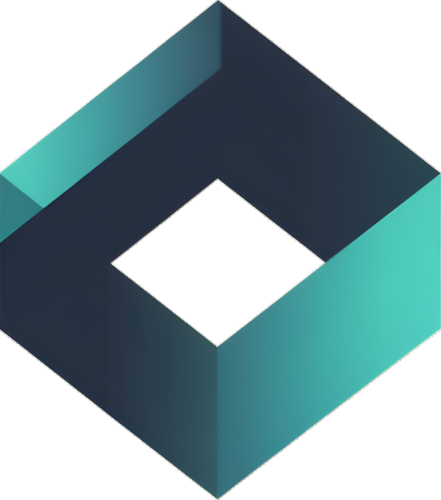Introduction
The arrival of Google Analytics 4 (GA4) marks a paradigm shift in data analysis. While its predecessor, Universal Analytics, offered indefinite data storage, data retention in Google Analytics 4 takes a more dynamic approach, with a default 14-month retention period. But don’t let this seemingly short timeframe deter you! GA4 empowers you to optimize data retention, unlock real-time insights, and fuel data-driven decisions like never before.
Why Master Data Retention in GA4?
- Protect Historical Insights: Retain valuable data for long-term trend analysis, performance evaluation, and regulatory compliance.
- Beyond 14 Months: Don’t lose crucial information. Customize retention periods to suit your needs.
- Real-Time Analysis Powerhouse: Uncover deeper insights faster with seamless integration of GA4 with tools like Google BigQuery and Looker Studio.
Optimizing Your GA4 Data Retention Strategy
- Navigate and Access: Log in to your GA4 property and head to Admin Settings > Data Settings > Data Retention.
- Choose Your Timeframe: Opt for 2 months, 14 months, or explore Google Analytics 360 options for extended periods.
- Save and Unleash Potential: Click “Save” to unlock GA4’s full potential and transform data into actionable insights.
Understanding User and Event Data Retention
The retention framework focuses on data tied to identifiers such as cookies, User-IDs, and advertising identifiers like DoubleClick cookies and mobile device IDs (AAID/AdID, IDFA). Notably, specific data types like age, gender, and interests are automatically purged after a set period of inactivity—six months for Universal Analytics and two months for GA4 properties.
Configurable Retention Periods for GA4
In Google Analytics 4, retention settings allow for customization, offering options for user-level and event-level data retention:
- For user-level and conversion data:
- 2 months
- 14 months
- For all other event data:
- 2 months
- 14 months
- Extended options for 360 users: 26, 38, or 50 months
Read more: https://support.google.com/analytics/answer/7667196
Expand Your Data Horizons with Google BigQuery
Integrate Google BigQuery for expansive data storage and management beyond GA4’s default limits. Enjoy benefits like:
- Enhanced Data Flexibility: Analyze historical data alongside recent information for comprehensive insights.
- Guaranteed Data Freshness: Ensure access to accurate and up-to-date data for informed decision-making.
- Real-Time Powerhouse: Combine BigQuery’s speed with GA4’s agility for instant analysis and immediate action.
Navigating the Retention Landscape
- Understand Your Options: Explore various retention periods for different data types in GA4.
- Extended Retention with GA360: Consider the Google Analytics 360 plan for longer data storage needs.
- Compliance Considerations: Maintain compliance with data regulations by adhering to specific retention policies.
Visualization is Key
Leverage data visualization tools like Looker Studio to translate your data into compelling visuals, aiding deeper understanding and effective communication.
Maximizing Data Retention with BigQuery
- Proactive Storage: Bypass GA4’s limits by storing historical data in a data warehouse like BigQuery.
- Accessibility for All: This approach is becoming increasingly accessible, empowering even beginner-level marketers and analysts.
The Power of Responsible Data Retention
- Compliance and Privacy: Navigate the ever-evolving regulatory landscape with confidence.
- Balance Collection and Usage: Manage data responsibly while extracting maximum value.
- Tailored Data Management: GA4’s flexible retention settings cater to diverse organizational needs.
Conclusion and Next Steps
Understanding and optimizing data retention in GA4 is crucial for extracting maximum value from your analytics. By customizing settings, integrating BigQuery, and utilizing visualization tools, you gain continuous access to valuable insights and fuel data-driven decisions. Remember, data retention isn’t just about storage; it’s about unlocking the potential within your data to propel your organization’s success.